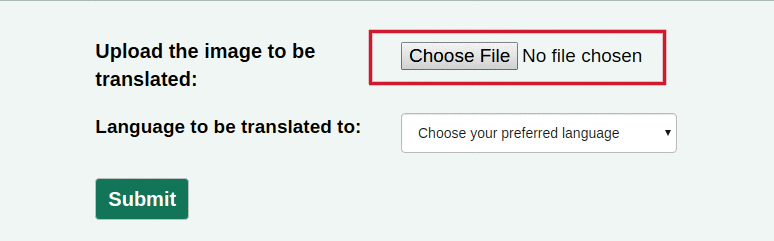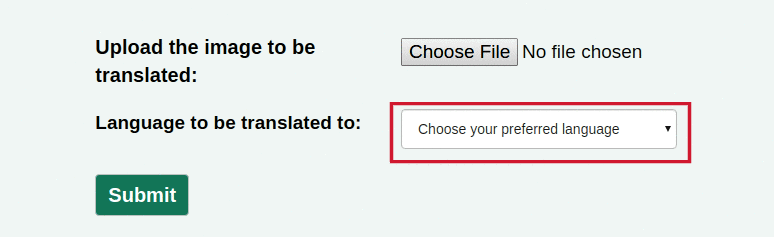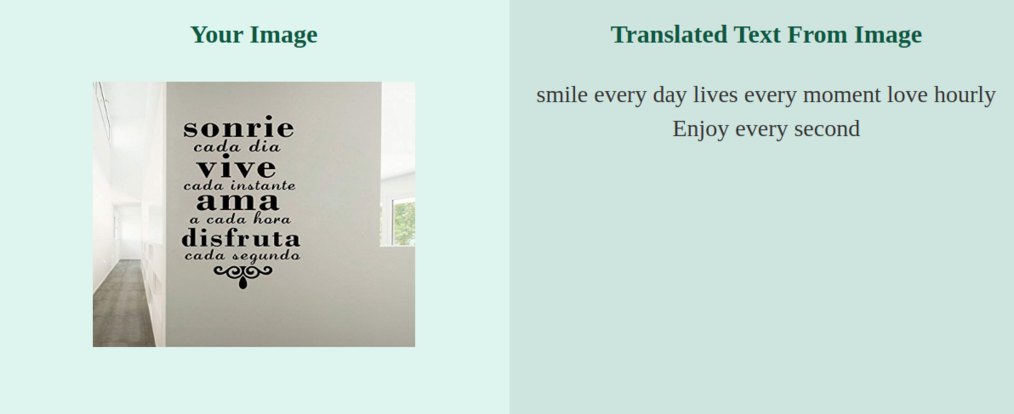OCR is an abbreviation for Optical Character Recognition which is the fundamental pillar on which Picture Translator Online has been built. OCR is the electronic or mechanical conversion of images of handwritten texts or scanned or printed documents into editable or searchable data. OCR helps digitize the text in the images so that they can further be used in various aspects such as machine translation, text mining, automatic number plate recognition and so on.
How Does Picture Translator Online Work?
After getting a brief insight into what OCR does, we can infer that Picture Translator Online is another byproduct of OCR's varied applications. Picture Translator Online using OCR extracts the characters present in the uploaded image,
reads them and converts it into a language chosen by the user thus making the pain of not being able to understand a foreign text a seamless task.